Best Data Visualization Tools for Business Professionals
- February 11, 2022
- Posted by: Aanchal Iyer
- Category: Data Science
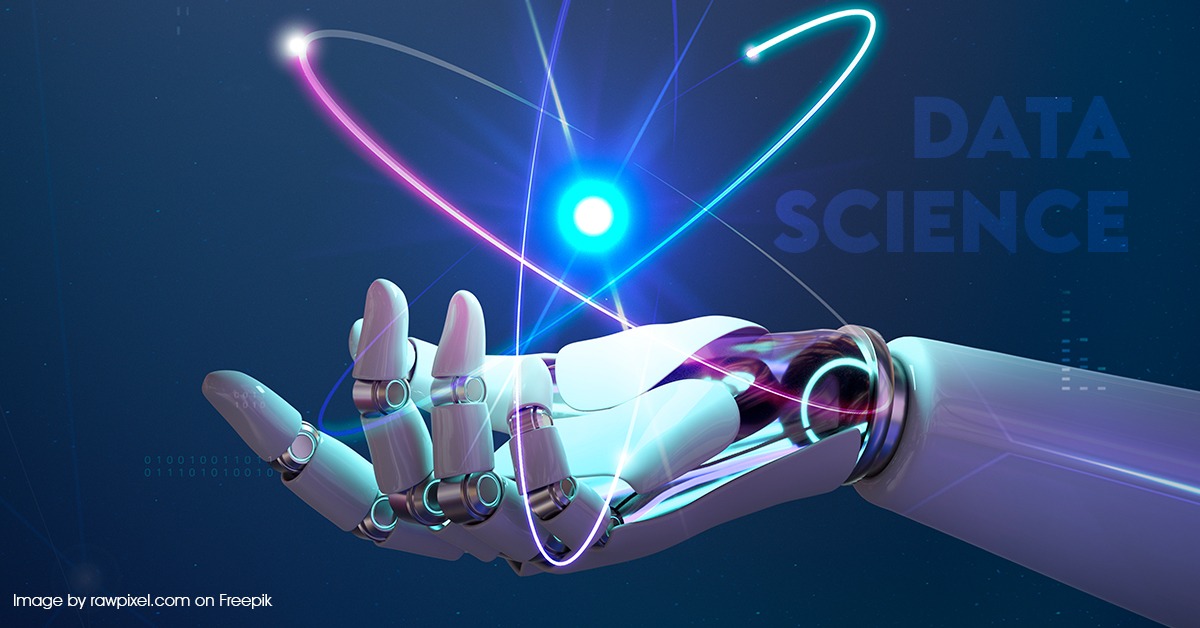
Best Data Visualization Tools for Business Professionals
Introduction
Data or information is a powerful tool. Data enables businesses to identify trends, perform analyses, make informed decisions, and establish realistic goals. However, an organization can have all of the data required to be successful and yet fail if no one understands it or knows how to leverage it.
Individuals who are not a part of the analytics team in an organization may not understand or relate to datasets. This is where data visualization comes into use. Data visualization enables professionals to raw data and turn it into something simple to interpret.
Importance of Data Visualization?
Data visualization is building a visual representation of the information within a dataset. Depicting data visually makes it simpler to understand and draw insights from. Data visualization is an effective means of making data accessible across an organization. This, in turn, can enable employees to support their actions by using concrete information instead of depending on assumption; thus, resulting in more data-driven organizational processes.
Data visualization also plays an essential role in communication with parties outside of a business, such as the investors, media, regulatory agents, and other stakeholders.
Data Visualization Tools
A data visualization tool is software designed to visualize data. Various data visualization tools are available and each tool has different capabilities. However, the basic feature of all data visualization tools is that they enable one to input a dataset and then visually manipulate it. Most data visualization tools come with built-in templates that can help create basic visualizations.
Best Data Visualization Tools for an Organization
-
Microsoft Excel (and Power BI)
: Microsoft Excel, in the strictest sense, is a spreadsheet software and not a data visualization tool. However, it has useful data visualization capabilities. Many enterprises use Microsoft products to a significant extent. According to Microsoft’s documentation, one can use Excel to design a minimum of 20 types of charts by using the data available in spreadsheets.
-
Google Charts
: For professionals interested in building interactive data visualizations, Google Charts is an excellent free option. This tool can extract data from various sources, including SQL databases, Salesforce, and Google Sheets. The tool uses HTML5/SVG technology to create charts, making them extremely accessible. It offers 18 different types of charts, comprising pie charts, geo charts, bar charts, histograms, and area charts.
-
Tableau
: One of the most popular data visualization tools on the market since it is relatively easy to use and highly powerful. The software can integrate with multiple sources to import data and give several visualization types as the output, from charts to maps and more. Tableau is owned by Salesforce and boasts millions of community members and users, and it is widely used at the enterprise level.
-
Zoho Analytics
: A data visualization tool designed for professionals to visualize business intelligence. It is most commonly used to visualize information associated with marketing, sales, revenues, profit, costs, and pipelines with user-friendly dashboards. More than 500,000 businesses and two million users presently leverage the software.
-
Datawrapper
: A software tool like Google Charts that is used to create maps, charts, and other graphics for use online. The tool’s original intended audience were reporters working on news stories, but any professional responsible for managing a website can find value in it.
Conclusion
Data visualization is an efficient way to connect with data and there are various tools one can use to generate excellent graphics. It is crucial to note that visualizations are just as good as the data one uses to create them.
